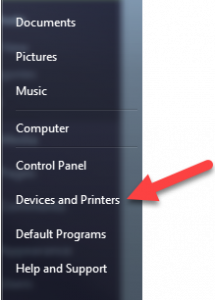From time to time I get asked the question: How do I change the Default Printer in Windows.
Here are the steps:
Click on the Windows “Start” icon in the lower left corner of your screen.
![]()
Then navigate to the Devices and Printers link:
Next right click the printer you want to make as the default and choose “Set as default printer”.
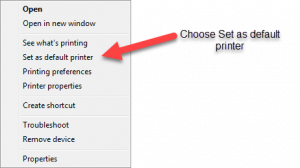
You have changed the default printer.
[acf-media-cluster field_name="post_attachments" container_id="tag-download-attachments" container_class="download-attachments" skin="no" format="list" title="Download Attachments"]