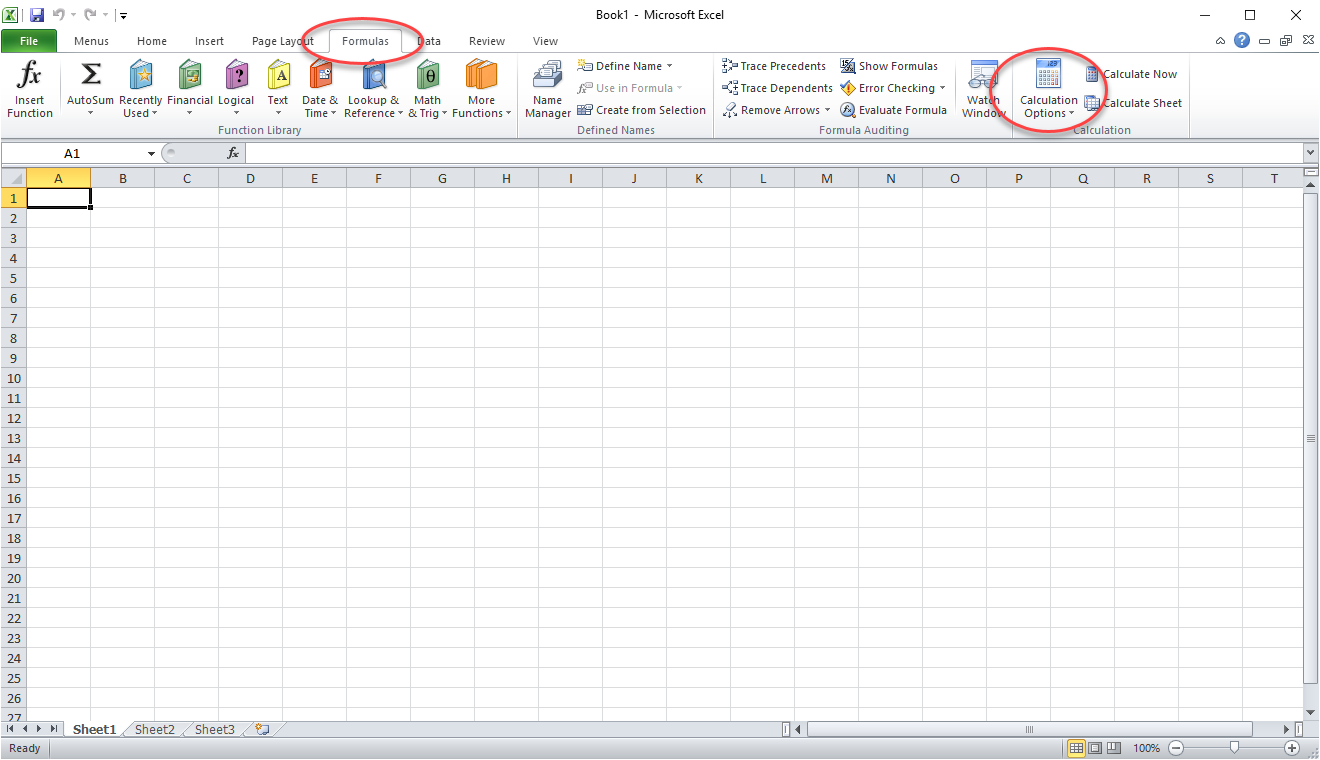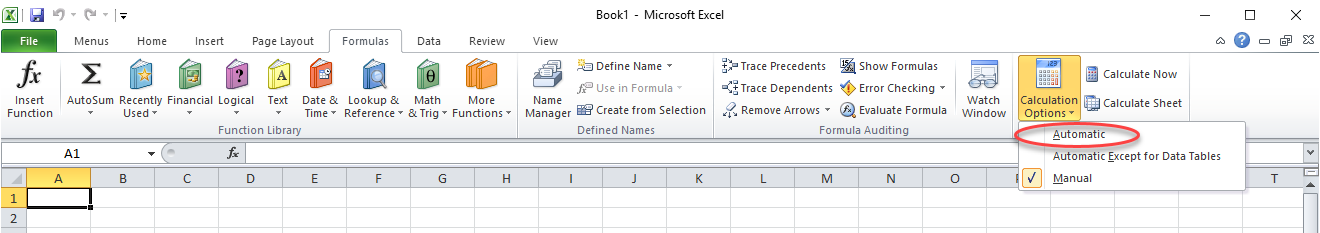Command Syntax
find /path/to/files* -mtime +5 -exec rm {} \;
Note that there are spaces between rm, {}, and \;
Explanation
- The first argument is the path to the files. This can be a path, a directory, or a wildcard as in the example above. I would recommend using the full path, and make sure that you run the command without the exec rm to make sure you are getting the right results.
- The second argument, -mtime, is used to specify the number of days old that the file is. If you enter +5, it will find files older than 5 days.
- The third argument, -exec, allows you to pass in a command such as rm. The {} \; at the end is required to end the command.
This should work on Ubuntu, Suse, Redhat, or pretty much any version of linux.
ref: https://www.howtogeek.com/howto/ubuntu/delete-files-older-than-x-days-on-linux/