The issue is that when replying to or forwarding e-mail causes Outlook to save a copy of the original e-mail in the Drafts folder…. This one was weird.
To fix it, go into the Options page by clicking on the file tab, then click options near the bottom of that page.
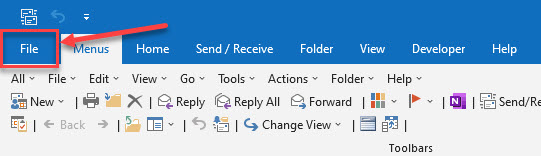

Then choose the Mail link at the left, scroll down until you find the Replies and Forwards section. Uncheck the first item, “Open replies and Forwards in a new Window”
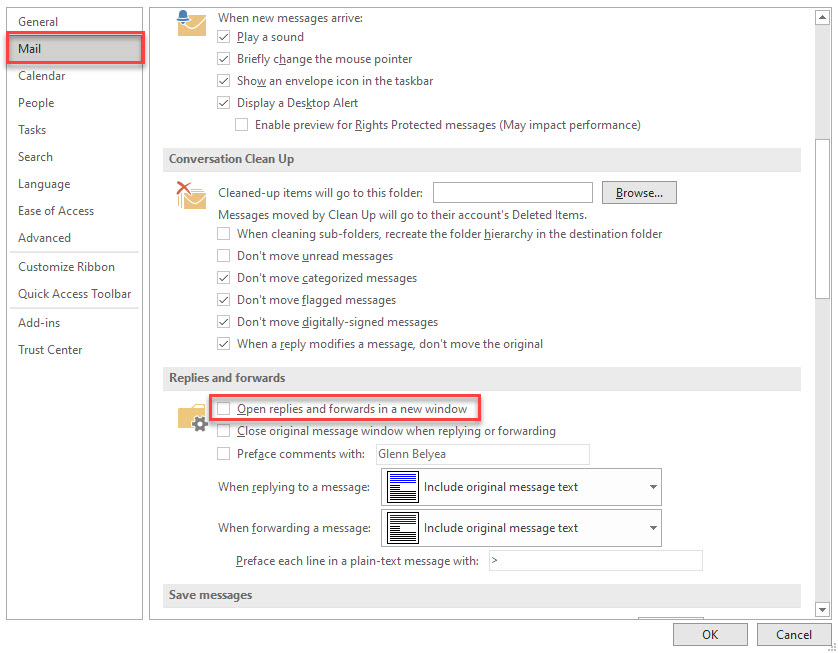
Now, click OK on the way out and you should be good to go.
[acf-media-cluster field_name="post_attachments" container_id="tag-download-attachments" container_class="download-attachments" skin="no" format="list" title="Download Attachments"]